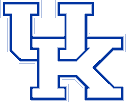Chematix Chemical and Waste Management System
!! E-Trax and Chematix Moved !!
Note that as part of a recent update, Chematix has a new location. Please update your bookmarks!Chematix - Link to Chematix site where you can add inventory items, create hazardous waste cards, manage personnel etc.
Training Videos
Searching The Chematix Database
Creating a Waste Card By Percent Composition
Frequently Asked Questions
Q: We already have an inventory system in place. Can we import our system into Chematix?
A: Yes, you can import your current chemical inventory using MS Excel. Please contact Chematix support at 257-4016 for assistance.
Q: Can we use our existing barcodes with Chematix?
A: No. Chematix barcodes are specific and unique to the container it is on. There is no way to ensure that non-Chematix barcodes are unique.
Q: How do I remove an inventory item that was consumed in an experiment?
A: See page 21 of the Chematix User Guide.
Q: I can't log in to Chematix. What is the problem?
A: Use your linkblue credentials to access Chematix/Etrax, however, you must first take the appropriate Hazardous waste training class before you can access Chematix/Etrax (see here). Once you have passed the class, your supervisor must add you to the specific labs that you need access to. If you are having trouble with your linkblue credentials, check the linkblue Account Manager. If you have completed the above steps and are still having trouble with Chematix, contact Occupational Health and Safety at 257-4016 or Brian Butler at 323-5005.
Q: How do I add a new chemical into Chematix?
A: See page 12 of the Chematix User Guide.
Q: How do I create a waste card?
A: See the "Creating a Waste Card by Percent Composition" video above.